Gmail Safe Listing Feature: Gmail is one of the most popular email services in the world, which keeps introducing new features from time to time to provide a secure and convenient experience to its users. One such feature is “Safe Listing,” which helps in email security and accurate identification of important messages.
What is Safe Listing?
The Safe Listing feature in Gmail allows users to add certain email addresses or domains to a “safe” or trusted list. This means that emails coming from those addresses will not be marked as spam or junk mail. This feature is especially useful for those who frequently receive important emails from a company or organization.
Benefits of Safe Listing feature
Protecting important emails
Emails from addresses included in the Safe Listing will go straight to your inbox, so you won’t miss any important messages.
Spam prevention
Gmail may automatically mark many emails as spam. Safe Listing feature prevents your trusted emails from going into spam folders.
commercial use
This feature is useful for small and big businesses, where it is necessary to maintain regular contact with customers or partners.
How to activate Safe Listing
- Open Gmail and go to Settings.
- Click on the “Filters and Blocked Addresses” tab.
- Select the option “Create a New Filter”.
- Add the email address or domain you want to add to the safe list.
- Select the “Never Send it to Spam” option and save the filter.
Gmail’s Safe Listing feature is a boon for those who want to keep their email communications secure and organized. This feature not only helps in avoiding spam but also ensures delivery of important emails.
Also read:
These Gaming Laptops are available here with huge discounts! EMI option is also available