Description
WP Rocket WordPress Plugin Web Speed
Features Applied
Right Upon Activation
To make your website blazing fast, WP Rocket includes options that provide immediate benefits to your website. These options apply 80% of web performance best practices, so you will benefit from better loading times right away!
1 Page Caching
Get your WordPress site cached right away. Caching makes your site load ultra-fast: the real key to boost your SEO and increase conversions.
2. Cache Preloading
Let your visitors enjoy the speedier, cached content of your site right away! WP Rocket automatically preloads the cache every time you make some changes on your web pages.
3. Browser Caching
Store the frequently accessed resources of your site—images, JS, CSS—in the local memory of the navigation device, be it desktop or mobile.
4. eCommerce Optimization
Your eCommerce will run fast and smoothly: WP Rocket excludes sensitive pages from the cache. No interference in the purchasing process.
5. Excellent Compatibility
Enjoy peace of mind: WP Rocket is compatible with the most popular themes and plugins and it works with the top managed WordPress hostings.
WP Rocket WordPress Plugin 3.15.9
WP Rocket is a popular caching plugin for WordPress that helps to improve website performance by reducing the load time. To use WP Rocket, follow these steps:
Install the WP Rocket plugin: You can purchase the WP Rocket plugin from their website and download the plugin file. Login to your WordPress dashboard, go to Plugins > Add New and click the “Upload Plugin” button. Select the WP Rocket plugin file you just downloaded and click the “Install Now” button.
Activate the plugin: Once installed, click the “Activate” button to start using WP Rocket.
Configure the settings: WP Rocket has a number of settings that you can configure to improve your website’s performance. To access the WP Rocket settings, go to Settings > WP Rocket in your WordPress dashboard.
Enable caching: The first setting you should enable is caching. Go to the Cache tab, and turn on the “Caching on” toggle switch.
Configure the file optimization: WP Rocket also has a number of file optimization options that you can configure to improve the performance of your website. Go to the File Optimization tab to access these options.





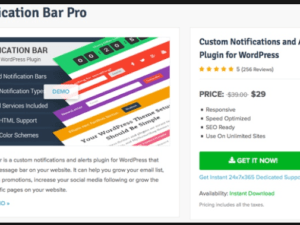


Reviews
There are no reviews yet.